Azure API Management – Part 2
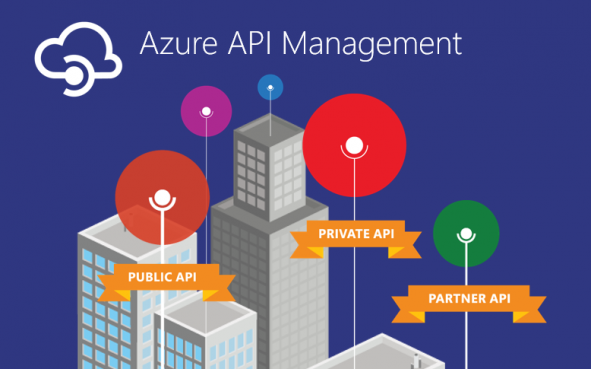
Azure API Management platform is made up of three strong components
- Developer Portal
Azure API Management provides customizable portal where developers can learn about configured APIs, view and test operations, and subscribe to products. Also, we can configure prospective customers to give them flexibility to see what APIs they are going to consume as part of System Integration. Customers or Consumers can visit the developer portal, view APIs and operations, and sign up. The URL for developer portal is located on the dashboard in the Azure portal for API Management service instance. Customization is really easy for this portal. Microsoft provides flexibility to customize styles, branding and feel of developer portal for better API documentation for customers.
- Publisher Portal
Configuration , Administration and Management of APIM instance can be done via this portal. This portal provides REST API which can be use for Automation and devops. Powershell commands can also be used to create and manage APIM provess for automation.
- Gateway
API configuration in API Management is divided in different sections such as inbound, back-end and outbound traffic. For these sections APIM provides policies which can be applied on various sections. Gateways is very scalable and allows multi-regional deployment, Azure Virtual Network VPN, Azure Active Directory integration and native caching solution. Policies are written in XML and C# expressions to define complex rules like: Rate limit, quota, caching, JWT token validation, Authentication, XML to Json and Json to XML transformations, rewrite URL, CORS, restrict IPs, Set Headers, etc.
Benefits
- Expose all APIs behind a single static IP and domain
- Get near real-time usage, performance and health analytics
- Connect to back-end services anywhere using Client certificate authentication, Azure virtual networks and Azure ExpressRoute
- Simplify and optimize requests and responses with transformation policies
- Secure APIs with key, JSON Web Token (JWT) validation, and IP filtering
- Protect your APIs from overload and overuse with quotas and rate limits
- Use response caching for improved latency and scale
- Auto-generated API catalog, documentation, and code samples
- OAuth-enabled API console for exploring APIs without writing a line of code
- Sign in using popular Internet identity providers and Azure Active Directory
In my next post, I will talk about the steps for creating a new API Management instance using the Azure portal.
Happy Coding!
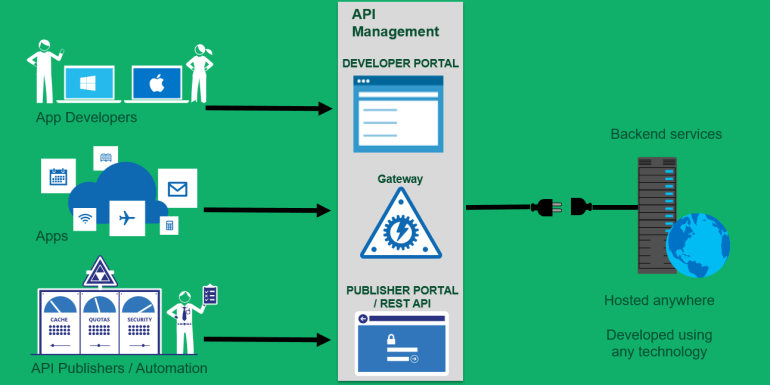
 Next Post
Next Post
Very nice.