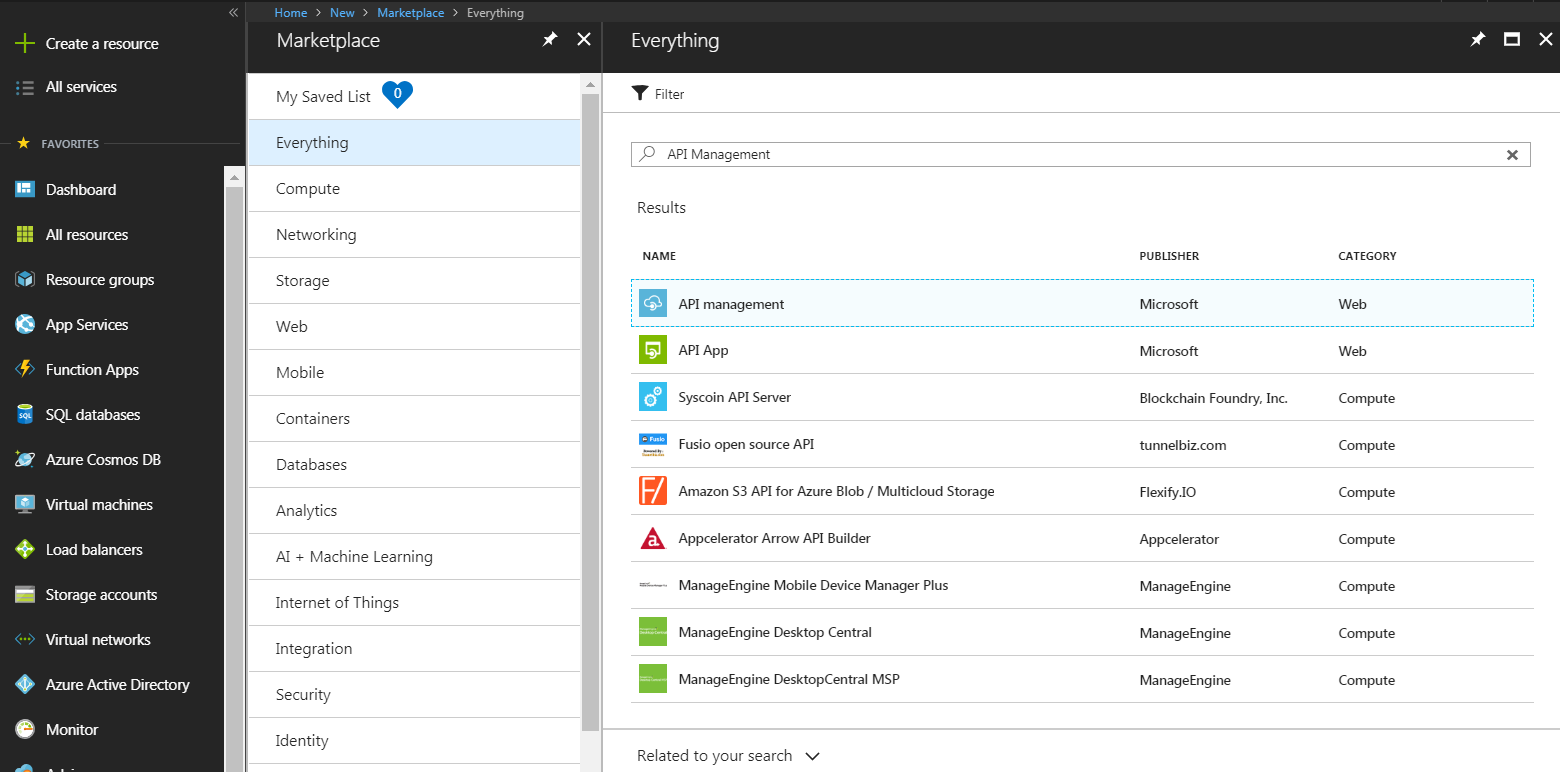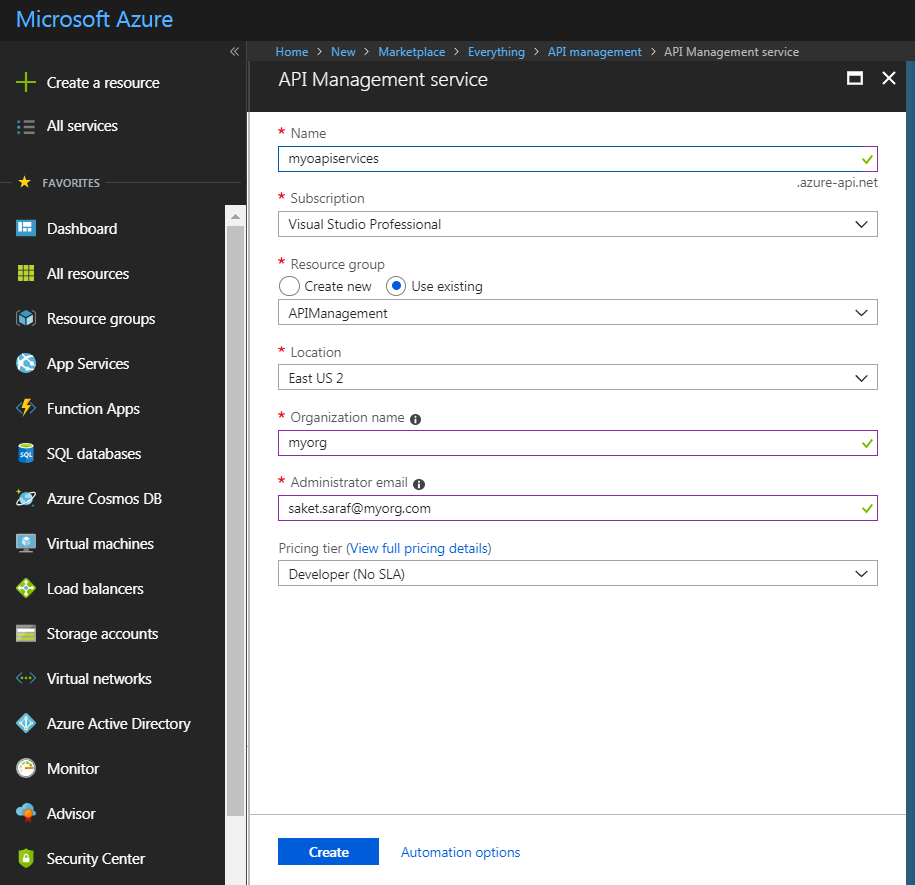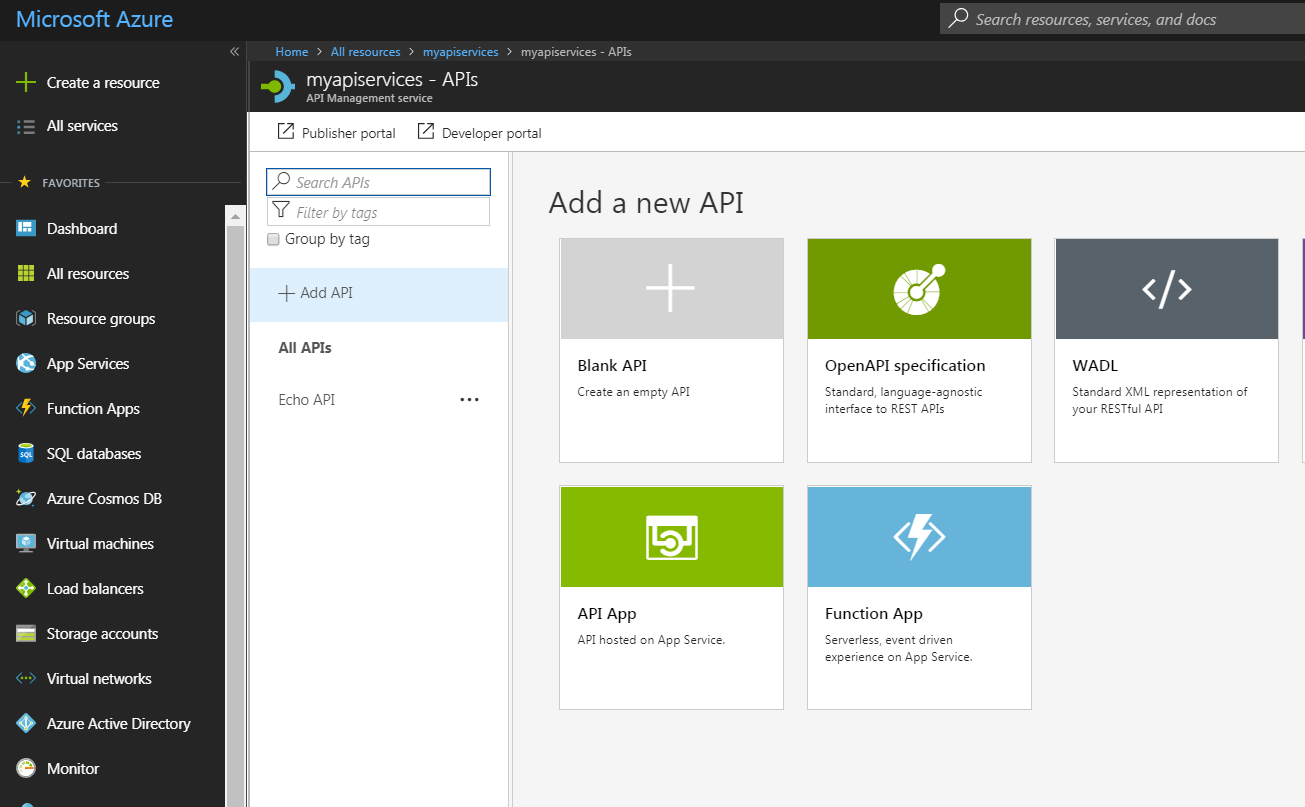Azure API Management – Create New Azure APIM Service Instance – Part 3
Before creating instance, Log in to the Azure portal at http://portal.azure.com.
Simple steps to create Azure API Management Service Instance
1) In the Azure portal, click on ‘Create a Resource’ and type ‘API Management’ in the search box, and press Enter. Click Create.
2) In the next window it will ask for API Management Service related details
| Name | A unique name for your API Management service |
| Subscription | Your subscription |
| Resource Group | Resource group is collection of resources and it could be new or existing |
| Location | Select the geographic region nearest to you |
| Organization name | The name of your organization |
| Administrator email | Set email address to which all the notifications from API Management will be sent |
| Pricing tier | Mostly I use Developer however more information is available on Microsoft documentation |
3) Click Create and wait for 10 to 15 minutes to finish creating API Management Service Instance.
4) Once deployment of service is successful you can select Resource Groups and search for newly created APIM service.
5) To add API Management to your favorites in the Azure portal, select the star in Resource groups and if no longer needed please remove resource group and related resources.
Happy Coding!